To me a self-portrait is a representation of who the artist is as an individual be it through a physical likeness or possibly through a portrayal of their beliefs/philosophy in an 2D or 3D art form.
There are some physical characteristics that make me, me: brown eyes, medium build, fair complexion, and moles on my face. There are other non-physical traits that I believe make me my individual self: I have a odd way of looking at things at times (cause people to wonder), can't keep a beat to save my life (perfect off beat though), love history and photography, want to become an art teacher, feel loyalty to my family and friends, and there are however perhaps more to be mentioned.
I can express my different sides through various lighting features, colors, and layers of the photos.
I want people to see me as a person who has different aspects of self that come together to make someone worthwhile.
I can reinvent my self at different stages in my life by reflecting on learning experiences and people who have impacted my life and what I want to do with that information in the future.
I would like to think that as time goes by I am becoming more sure of myself.
I want to become a person that I can become proud of and who has self-assurance that shines through.
Part 2:

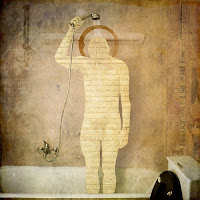
I selected the first image because I want a realistic rendering that portrays who I am, but at the same time provides a surreal aspect to the image. This image was a self-portrait of a vegan animal rights activist artist who creates art on to campaign for the rights of animals, focusing on the rights of chickens.
I selected the second image because it is not a traditional self-portrait in that the viewer can't tell directly through viewing the image who the self-portrait is from. I like the fact that this portrait has identifying characteristics through the outline of the body. I think that the remaining composition (background and props) helps provide personality and background information to what the artist wanted the viewer to know about his/her-self.
I will use the characteristics of these self-portraits to help me form the conceptual basis of my self-portrait by helping me decide the tone and characteristics of the final piece.
Part 3:
http://userpages.umbc.edu/~ivy/selfportrait/back.html
I will probably use this resource by broadening my concept of what a self-portrait can be. This website provides images and background information on the various categories of self-portraits. Previously, I did not know that there were metaphysical or signature (I may have heard of this in art history before but this website reminded me of the term) self-portraits.